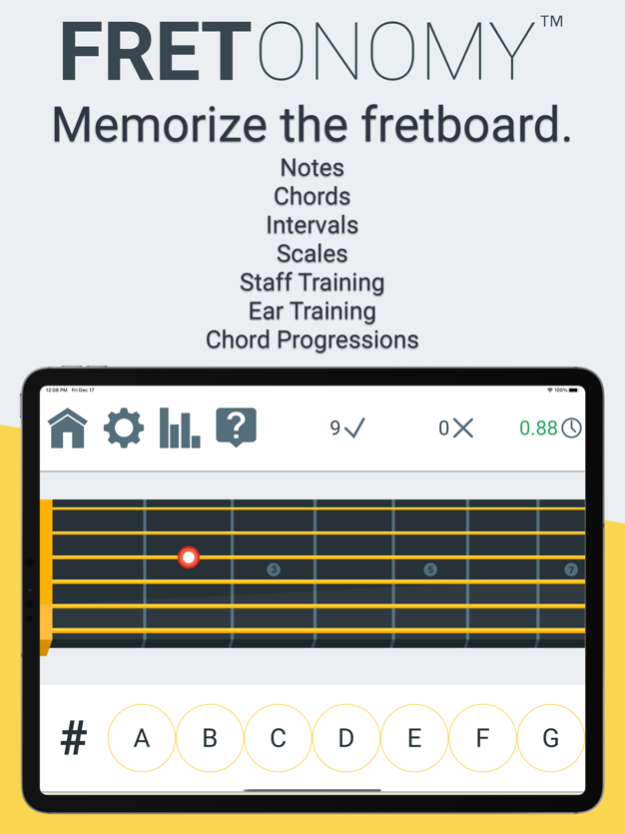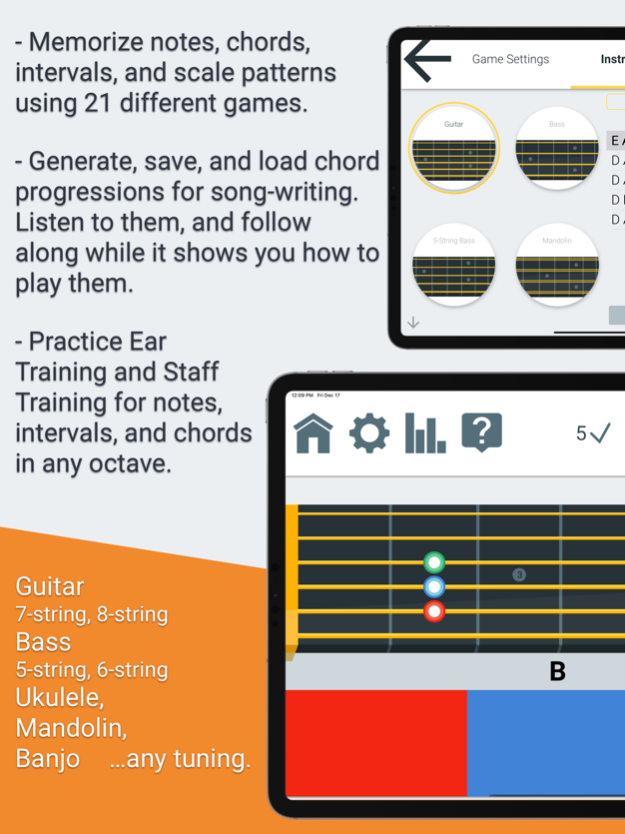Fretonomy - Learn Fretboard 15.1.3
Free Version
Publisher Description
Practice notes, chords, scales, intervals, staff reading, the circle of fifths in 21 different games. Or even generate chord progressions to help with song writing!
Fretonomy is the ultimate educational game to learn the notes and chords on the fretboard of the guitar and other stringed instruments. There are 9 instruments available to practice on:
Guitar
7-String Guitar
8-String Guitar
Bass
5-String Bass
6-String Bass
Mandolin
Ukulele
Banjo
Choose your instrument and pick one of the many games available to you to practice the fretboard until you have mastered every fret and every chord pattern.
Customize your experience by selecting which section of the fretboard you want to practice on. Practice the first frets, a section in the middle, or the entire fretboard.
Many games are available. Choose how you want to train. Learn by simply matching random notes with the fret on the fretboard, or try something different with the Color Matching game!
Learn and master all kinds of chord patterns on the guitar with the Name Chord game. Choose which chords you want to practice on any section of the fretboard, and go at your own pace. You will learn to identify any chord pattern very quickly!
Learn how to quickly read notes on a staff in the Staff game. Choose whatever section of the staff you want to practice on, choose the staff type, and start training!
Or master the fretboard and staff at the same time in the Staff and Fretboard game. Select a fret on the fretboard that matches a note on the staff!
Explore scales on the fretboard of your instrument with the Scale Explorer game. Choose a root note, pick one of the 63 different scales available, and start memorizing your scale. Change the color of the notes on the fretboard to identify intervals easier.
Create your own songs on the fly and learn how to play them right away using the Chord Progression generator tool. Any popular chord progression can be generated in any scale you want. Play along to the chords of your progression by using the playback feature to practice the shapes.
View your progress as statistics are logged for each instrument, tuning, and fret. A heat-map is used to show your progress. Share your progress with your friends!
More games and features to come!
FEATURES
- 9 different instruments available to master!
- 21 different games and tools to practice with.
- Explore any of the 63 musical scales with any root note while customizing the scale how you want!
- Train any section of the fretboard. Choose any range of frets that you want.
- Learn and master many kinds of chords on any section of the guitar with any tuning! From simple major and minor triads, to more complicated patterns like diminished sevenths!
- Use the Staff game to learn the position of notes on the musical staff. Learn to read music!
- Follow your progress by viewing your fretboard heat-map. Each fret has its own statistics.
- Common tunings included for every instrument, or add your own.
- Compete with your friends on Game Center or share your fretboard heat-map with them.
- Left-handed mode is available as well.
- Symbol chords and nashville number system style.
- Solfege, Number, German, Japanese, Indian, Cyrillic, and Korean note notations are supported.
- Ear training for notes, intervals, and chords.
This version of the application comes with free access to train the first few frets of each instrument. Each instrument can be fully unlocked via in-app-purchases.
https://www.fretonomy.com/terms/
Apr 9, 2024
Version 15.1.3
- Small bug fixes
About Fretonomy - Learn Fretboard
Fretonomy - Learn Fretboard is a free app for iOS published in the Kids list of apps, part of Education.
The company that develops Fretonomy - Learn Fretboard is Strong Apps LLC. The latest version released by its developer is 15.1.3.
To install Fretonomy - Learn Fretboard on your iOS device, just click the green Continue To App button above to start the installation process. The app is listed on our website since 2024-04-09 and was downloaded 1 times. We have already checked if the download link is safe, however for your own protection we recommend that you scan the downloaded app with your antivirus. Your antivirus may detect the Fretonomy - Learn Fretboard as malware if the download link is broken.
How to install Fretonomy - Learn Fretboard on your iOS device:
- Click on the Continue To App button on our website. This will redirect you to the App Store.
- Once the Fretonomy - Learn Fretboard is shown in the iTunes listing of your iOS device, you can start its download and installation. Tap on the GET button to the right of the app to start downloading it.
- If you are not logged-in the iOS appstore app, you'll be prompted for your your Apple ID and/or password.
- After Fretonomy - Learn Fretboard is downloaded, you'll see an INSTALL button to the right. Tap on it to start the actual installation of the iOS app.
- Once installation is finished you can tap on the OPEN button to start it. Its icon will also be added to your device home screen.